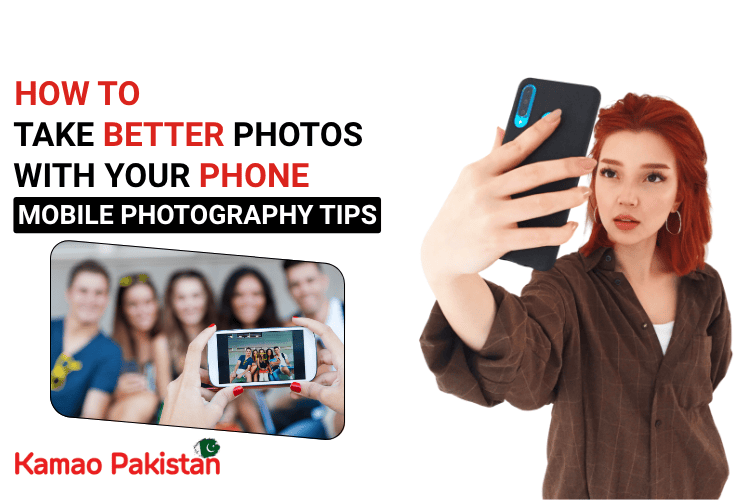Smartphone cameras have become incredibly powerful in recent years. Whether you’re using an iPhone, Samsung, Xiaomi, Google Pixel, or any Android flagship or mid-range device, your phone is capable of taking stunning photos—if you know how to use it right.
Here are 10 expert-backed tricks to level up your mobile photography.
1. Clean Your Lens First
- This might sound obvious—but it’s the most overlooked tip.
- Your phone stays in your pocket, bag, or hand all day, collecting dust, fingerprints, and smudges on the camera lens.
- Use a microfiber cloth or gentle lens wipe—not your shirt!
- Make it a habit before each shoot.
2. Take Advantage of Natural Light
- Lighting is the most important factor in photography. Great lighting can make even a basic phone look professional. Poor lighting will ruin even the best cameras.
- Face the light source, don’t shoot against it unless you’re going for a silhouette.
- Golden Hour (1 hour after sunrise or before sunset) gives soft, warm light.
- Indoors? Use window light for natural-looking portraits.
- Avoid:
- Direct overhead sunlight (causes harsh shadows).
- Using flash—unless you know what you’re doing.
3. Use the Rule of Thirds (Turn on Gridlines)
- Most phones allow you to enable gridlines in the camera settings.
- Follow the “Rule of Thirds” to place your subject off-center for more dynamic shots.
- Great for portraits, product photography, or landscapes.
- Use this technique for landscapes, portraits, buildings, and travel shots.
4. Tap to Focus (And Lock Exposure)
- Your phone doesn’t always know what you want to focus on.
- Tap on the subject of your photo to make sure it’s in sharp focus.
- On most phones, press and hold after tapping to lock focus and exposure (AE/AF lock).
- This is especially helpful when taking photos of people, food, or anything with depth and detail.
5. Stop Using Digital Zoom
- Digital zoom on most phones (especially budget ones) leads to pixelated, blurry images.
- Physically move closer to your subject.
- If you must zoom, try to stay within 2x–3x optical on phones with multiple lenses.
- Crop the image later for better quality.
6. Shoot in Portrait Mode
- Blurred backgrounds (bokeh effect) bring focus to your subject.
- Ideal for headshots, product highlights, or creative portraits.
- Make sure the background isn’t too busy or distracting.
7. Edit Your Photos
- Editing brings life to your photos—but too much editing looks fake.
- Use these Free Editing Apps:
- Snapseed (free and powerful)
- Lightroom Mobile (great for color correction)
- VSCO or PicsArt (stylized filters and tools)
- Basic Edits to Focus On:
- Brightness & contrast
- White balance
- Sharpness
- Cropping and straightening
8. Learn Your Phone Camera’s Features
- Today’s smartphones are loaded with camera features—but most users only use the basic photo mode.
- Pro or Manual Mode: Adjust ISO, shutter speed, and white balance for full control.
- Night Mode: Helps in low-light without flash.
- Ultra-Wide Lens: Great for architecture and landscapes.
- Macro Mode: For capturing tiny details like textures or flowers.
- RAW Photos: Higher quality files for editing (available on some models).
- Spend time with your camera app. The more you explore, the better your photography becomes.
📲 Best Phones for Mobile Photography in 2025
- iPhone 15 Pro Max / 16 Pro – Excellent color science, portrait mode, and video
- Google Pixel 9 Pro – Unmatched AI camera processing
- Samsung Galaxy S25 Ultra – Superb zoom and dynamic range
- Xiaomi 14 Ultra – Leica camera tech and pro-level manual controls