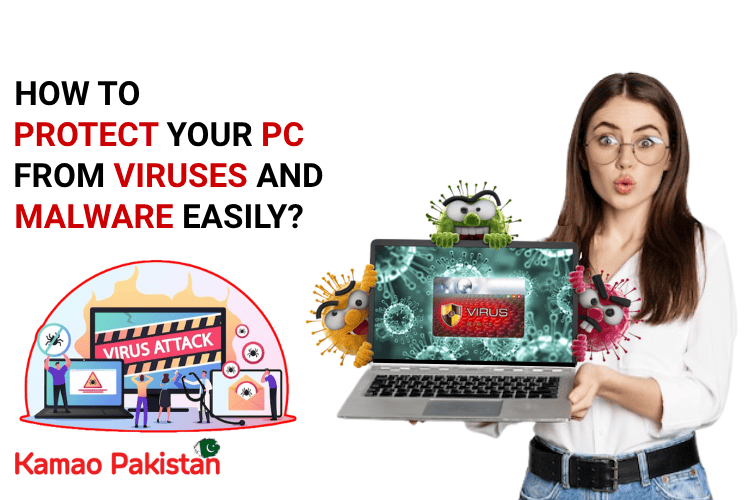Viruses and malware can slow down your computer, steal personal data, and even compromise your online earnings. But protecting your PC doesn’t have to be complicated.
These tips work on Windows PCs and will keep your system safe, smooth, and secure.
1. Understand the Threat: What Is a Computer Virus?
A computer virus is malicious software designed to damage, steal, or disrupt your system. It can spread through:
- Email attachments
- Fake websites (phishing)
- USB drives and external devices
- Cracked or pirated software
2. Use Built-In Protection Like Windows Defender
Windows Defender is free and pre-installed on Windows 10/11. It offers:
- Real-time virus scanning
- Automatic updates
- Firewall integration
3. Use Antivirus Software
The first line of defense against viruses is a good antivirus program.
- Avast – User-friendly, real-time protection
- Bitdefender Free – Lightweight and effective
- Kaspersky Security Cloud Free
4. Be Smart While Browsing the Internet
Most viruses come from unsafe websites, fake downloads, or suspicious links.
- Don’t open attachments from unknown senders
- Avoid downloading software from unofficial websites
- Never install cracked or pirated programs
- Don’t install browser extensions you don’t recognize
5. Keep Windows and All Software Updated
Outdated software has security holes that hackers can exploit.
- Windows itself (enable automatic updates)
- Your browser (Chrome, Edge, Firefox)
- Adobe Reader, Java, Zoom, etc.
6. Use a Strong Password and Enable 2FA
Viruses often work with hackers to steal your login info.
- Use long passwords with uppercase + lowercase + numbers + symbols
- Never reuse the same password on multiple sites
- Turn on 2-Factor Authentication (2FA) for your email, banking, and social accounts
Use a password manager like:
- Bitwarden (free)
- LastPass
- 1Password
7. Scan Your PC Regularly
Even if you’re careful, malware can sneak in.
- Run full scans weekly using Windows Defender or Malwarebytes
- Use emergency tools like TRONSCRIPT for deep cleaning
8. Back Up Your Important Files Regularly
If your PC ever gets infected, you may lose everything unless you have a backup.
- External drive (USB or SSD): Use once a week or daily
- Cloud backup like Google Drive, OneDrive, Dropbox. iDrive
With a backup, even ransomware can’t hold your files hostage.
9. Avoid Pirated Software and Cracks
Pirated games, apps, and cracks often come bundled with trojans, keyloggers, or ransomware.
- Download software from torrent sites
- Use keygens, cracks, or activators
- Disable antivirus just to run something suspicious
Free software isn’t worth the risk of losing everything.
10. Practice Safe Browsing Habits
Choose a modern browser with security features.
- Use pop-up blockers
- Check URLs before entering login info
- Avoid shady websites and free download offers
Enable:
- “Safe Browsing” or “Enhanced Protection” in browser settings
- Pop-up blocker to avoid fake warnings